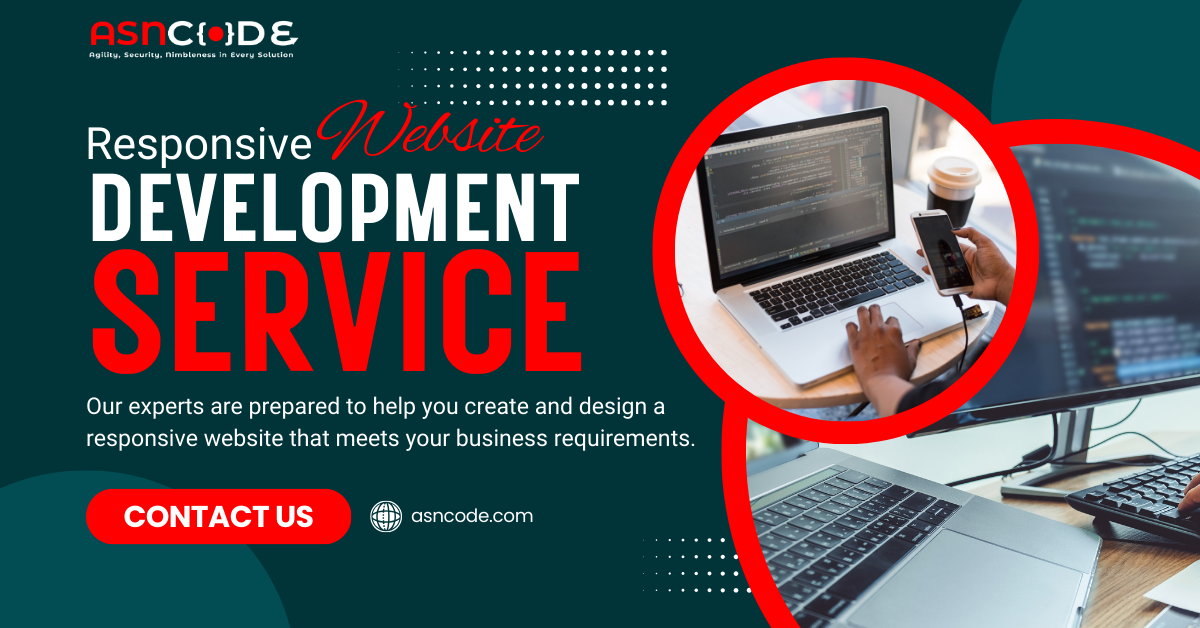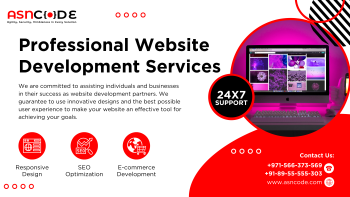Introduction
In today's digital age, a responsive website is crucial for providing an optimal user experience across all devices. With the increasing variety of screen sizes and resolutions, ensuring that your website looks and functions well on desktops, tablets, and smartphones is more important than ever. This blog will guide you through the best practices and tools for building a responsive website.
Why Responsive Design Matters
Responsive design ensures that your website adapts seamlessly to different screen sizes and orientations. It enhances user experience, improves SEO rankings, and increases the potential for higher engagement and conversions. A responsive website also simplifies maintenance by eliminating the need for separate mobile and desktop versions.
Best Practices for Responsive Web Design
Fluid Grid Layouts
👉 Use fluid grid layouts to create a flexible grid structure that resizes proportionally based on the screen size. Unlike fixed-width layouts, fluid grids use relative units like percentages rather than absolute units like pixels.
Example: Instead of setting a container width to 960px, use width: 80%;.
Flexible Images
👉 Ensure that images scale with the screen size without losing quality. Use CSS properties like max-width: 100%; and height: auto; to make images responsive.
Example:
css
img {
max-width: 100%;
height: auto;
}
Media Queries
👉 Media queries allow you to apply different CSS styles based on the device characteristics, such as width, height, and orientation. They enable you to create breakpoints where the design adjusts to provide a better user experience.
Example:
css
@media (max-width: 600px) {
.container {
width: 100%;
}
}
Responsive Typography
👉 Use relative units like em or rem for font sizes to ensure text scales appropriately on different devices. Consider using CSS functions like calc() and viewport-based units (vw, vh) for more flexible typography.
Example:
css
Copy code
body {
font-size: 1rem; /* 16px by default */
}
Mobile-First Approach
👉 Start designing for mobile devices first, then progressively enhance the design for larger screens. This approach ensures that the core content and functionality are prioritized for smaller screens.
Example: Begin with base styles and use media queries to add enhancements for larger screens:
css
/* Base styles for mobile */
.container {
width: 100%;
}
/* Enhancements for larger screens */
@media (min-width: 768px) {
.container {
width: 75%;
}
}
Touch-Friendly Design
👉 Ensure that interactive elements like buttons and links are large enough to be easily tapped on touch devices. Use padding and margins to create sufficient spacing and prevent accidental clicks.
Example:
css
button {
padding: 1em;
margin: 0.5em;
}
Performance Optimization
👉 Optimize your website's performance by minimizing file sizes, using lazy loading for images, and leveraging browser caching. A fast-loading website improves user experience and SEO.
Example: Use a tool like Webpack to bundle and minify CSS and JavaScript files.
Tools for Building Responsive Websites
Bootstrap
👉 Bootstrap is a popular CSS framework that includes a responsive grid system, pre-designed components, and JavaScript plugins. It simplifies the process of building responsive websites.
Example:
html
Copy code
<div class="container">
<div class="row">
<div class="col-md-6">Content</div>
<div class="col-md-6">Content</div>
</div>
</div>
Foundation
👉 Foundation by Zurb is another powerful responsive front-end framework. It offers a flexible grid system, customizable components, and responsive utilities.
Example:
html
Copy code
<div class="grid-container">
<div class="grid-x grid-margin-x">
<div class="cell medium-6">Content</div>
<div class="cell medium-6">Content</div>
</div>
</div>
Media Query Mixins
👉 Use CSS preprocessors like SASS or LESS to create media query mixins. These mixins simplify the process of writing media queries and ensure consistency across your stylesheets.
Example (SASS):
scss
@mixin respond-to($breakpoint) {
@if $breakpoint == small {
@media (max-width: 600px) { @content; }
} @else if $breakpoint == medium {
@media (min-width: 601px) and (max-width: 900px) { @content; }
} @else if $breakpoint == large {
@media (min-width: 901px) { @content; }
}
}
.container {
@include respond-to(small) {
width: 100%;
}
@include respond-to(medium) {
width: 75%;
}
@include respond-to(large) {
width: 50%;
}
}
Browser Developer Tools
👉 Use browser developer tools to test and debug responsive designs. Features like device mode in Chrome DevTools allow you to simulate different screen sizes and orientations.
Example: Open Chrome DevTools, click on the device toolbar icon, and select various devices to test your responsive design.
Online Tools and Validators
Use online tools like Google's Mobile-Friendly Test and W3C's CSS Validator to ensure your website meets responsive and accessibility standards.
Example: Visit Google's Mobile-Friendly Test and enter your website URL to check its mobile compatibility.
Conclusion
Building a responsive website is essential for delivering a seamless user experience across all devices. By following best practices and leveraging the right tools, you can create a website that looks great and performs well on any screen size. Stay ahead of the competition by ensuring your website is responsive, user-friendly, and optimized for performance.